So I downloaded Windows Internet Explorer 7.0 and Mozilla Firefox 2.0. I still prefer IE. Why?
Show Picture
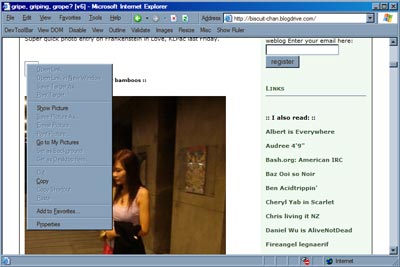
(This is a screenshot of IE6, with Show Picture as one of the menu items.)
Firefox is unable to load images by right-clicking and choosing Show Picture. BLOODY ANNOYING! This is especially so on sites which have lots of pictures, where it only loads halfway and gives up. On IE, I right-click and Show Picture on each picture. On Firefox, I have to reload.
Of course, on blogs with permalinks, I open those unloaded ones in a new window, but what about picture galleries?
Image Placeholders
In Firefox, some sites do not show image placeholders. I have no idea what causes this. In about:config, my browser.display.show_image_placeholders is already set to true.
Remember Me, The Proxy Password!
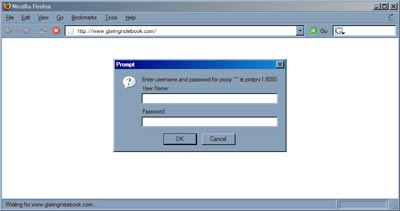
Firefox doesn’t remember my proxy password. It doesn’t even ask if it should remember.
Also, when the proxy server is down, the prompt keeps reappearing and bugging me.
Fanboyism
Why do blogs bother to say which browser was used to comment? Is the credibility of someone dependent on the browser and operating system he/she uses? Keep that trivia to yourself, you geeks. You make me ashamed to be a geek.
(I might as well put a sexuality option in my comment box. Or maybe this function will find better use in Lainie‘s blog.)
Addressing Issues
Whenever I Ctrl-N on IE, it remembers the address; Firefox opens a blank page. However IE7 decided to copy the behavior of Firefox by NOT copying the URL when pressing Ctrl-T. When I Ctrl-N on a page, I want to load another instance of that page (in those sites where they have annoying Javascript navigation bars that won’t let you Ctrl-T on those links, e.g. DPReview.) I then click on the link on the old window.
It’s just an option I wish they had. “Copy address to new window?” How polite.
It’s also useful when pressing Ctrl-N on a pop-up, to see what the address is. But IE7 takes it a step further! You can see the address bar! (It’s not editable, but you can copy the address!)
Transparent Flash
Developers bitch about transparent Flash here.
Make a flash that is transparent, and you won’t be able to click underneath it in Firefox. Very frustrating when you need to click on the HTML forms underneath it!
As for add-ons, I them pure and stock, like Porsches. 😛 Okay, fine, I have the Mouse Gestures add-on for Firefox and Developer Toolbar for Internet Explorer, but that’s it. I keep them simple so I don’t feel lost on other computers which do not have all my favorite add-ons installed.
Compability
Look, you can brag how much your code is correct by whatever standards, but if half the people can’t see it, why bother?
It’s more important to be backward compatible than to follow standards. Exactly which browser (or phone) chokes on a single <br>? Of course, HTML breaks in funny ways if you close your tags in the wrong order, but having to do <br /> is pointless.
I also see loads of HTML coders finding pains with CSS. Why go through all that effort? Use a table and stop bitching about how padding should or should not be. I’ve been using CSS for years now, but sometimes you just need to use good ol’ table work. Or simple hacks like stuffing all of your header into one imagemap. Calling the header image from CSS is just making pains for bloggers who wish to modify templates. I’d just slap a <center><img src=”http://www.glaringnotebook.com/zimages/(the link)”></center>. It works. It still works in Firefox 2.0. It even works in Internet Explorer 4.0. Don’t give yourself a shitting headache.
“But sir, <center> has been depreciated!”
So have the Scroll Lock and Pause/Break keys, but they’re still on keyboards and still work.
Can your site be viewed in some cybercafe in some remote area?
Memory Hogging
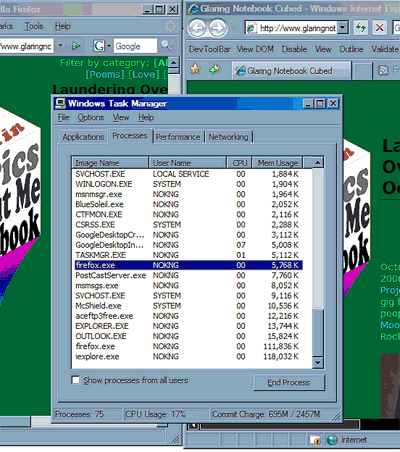
Both browsers consume about the same amount of memory… but wait, what’s that extra firefox.exe doing there?
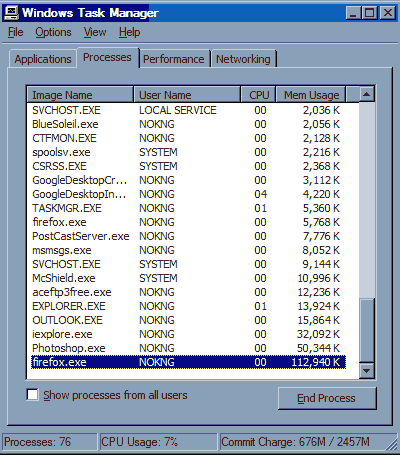
I then pressed Alt-Home on both (to get both browsers showing only a blank page.) Firefox did not dump its unused memory even after a minute.
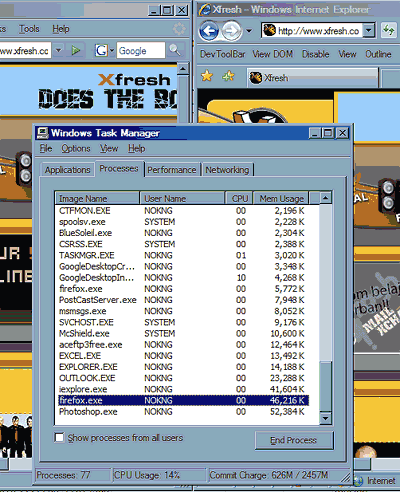
It was not until I loaded another page that the memory was properly reallocated. I think my huge amount of pictures brings up the memory usage compared to the Flash-heavy Xfresh. Weird.
Responsiveness
I clicked Firefox 2.0, then Internet Explorer 7.0. IE7 loaded first, FF2 a few seconds later. That’s the thing about Microsoft’s highly-integrated-with-operating-system programs – zippy. That’s why I still use Notepad. It’s instant.
Firefox also tends to stall when I start to download a file. That makes all the tabs unclickable for a while. (Apparently, the download manager should be cleaned often to avoid this.)
Firefox also tends to crash more often, taking all the tabs I hadn’t read to hell. With Internet Explorer, I can still salvage it because it prompts me, and I can type out the address in Notepad. Firefox just disappears.
Nothing does not crash. I’ve crashed a Mac. I’ve crashed Linux. I’ve crashed Notepad. I’ve seen iPods crash. Give me the keys to your Volvo, and I’ll crash it, too. 😀
The Tab’s On Me
IE7 supports tabs now, and it seems a hell lot more responsive than Firefox 2.0 when it comes to multiple tabs. By the third link I Ctrl-click on my links, Firefox stalls. I’ve always been a multiple window surfer, and Firefox greatly disappoints; I’d Alt-Tab in IE, and it would be up sooner.
Also, one thing about IE7’s tabs that I really like; when you open a new tab, it loads to the right of the current tab, not at the far right end of all the tabs. If I wanted to quickly switch to that window, I can Ctrl-Tab there, and Ctrl-Shift-Tab back to where I came from. On Firefox I have to keep Ctrl-Tabbing till I get there, then Ctrl-Shift-Tab till I get back. This option is enabled with “Open new tabs next to the current tab” in Tabbed Browsing Settings.
But hey, I have to use Firefox at home despite it annoying the heck out of me; Internet Explorer 6.0 cannot zoom text that is specified by pixels in CSS (damn you CSS coders who think small text is cool!) I need that zoom for my 19″ CRT on 1600×1200. 😛
as for the memory part, it’s a feature that firefox keeps the page in cache until you load another page to it, that provides faster response just in case you want to go back to previous page.
I’ve yet to use IE 7 (my company’s PC still using w2k) and the closest thing i’ve use, is Avant Browser, but many of your problem i think lies with your preferences.
– Addressing Issues
this is the default setting. I had set my IE to do the same, as loading the same JS+Flash+CSS+Streaming+QT laden pages on CTRL+N annoys me. It’s my preference, though.
– Transparent Flash
Now who in their right mind design a page with things overlapping each other? (:p). It’s a design flaw to boot.
– Compatibilty
Quite contrary to your problem, most of the CSS Hacks and DOM codes i use have issues with IE, but works well on FF/Opera. Safari’s another picky b*stard, btw.
– Memory Hogging
Now this is a true blue FF problem. My FF opens 9-6 every working days, and on a heavy browsing days, it hangs on me.
– Responsiveness
As I said, I haven’t tried yet. But it’s true Microsoft’s product works best around each other
– Tab
Now this is another preference factor. It’s the default settings, and you can change it.Stalling do not occur on mine. New blank tabs(as per my preference) appears split second
others, are FF’s weakness, but hey, pretty good product for a price tag of nil, right?
Yah you can turn it off too so when it minimizes it releases memory.
http://www.solo-technology.com/blog/2005/12/23/quick-firefox-tweak-free-mem/
After several trials runs and tests I learnt that browsing on IE 5 sent my Windows to some sort of digital asylum – I even had to do a low-level format just so I can use the same harddisk again.
I’ve been using FF ever since. And I don’t press Ctrl+click to open links in new tabs since I can just use the wheel-click to do so.
For ‘show picture’, Firefox has it but a bit weird titled ‘view image’ but instead of showing it in the images’ placeholder, loads the entire page for that picture alone. What I usually do is right-click on the placeholder [if it shows] and wheel-click on ‘view image’.
I’ve never had a problem with FF remembering my passwords, even for prompted ones like PPS or CPanel. For sites like WP Login or other forums, if I entered several different usernames/passwords, it will remember each corresponding pair with no hassle.
One thing I really like about FF is the little search box next to the address bar – I use it all the time whenever I need to look something up on Google or Wikipedia.
Some websites that utilise pop-ups don’t really work with firefox, even if you disabled the blocker for that specific site. I still avoid IE whenever possible – the experience was far too traumatizing. That I find strange and a bit annoying.
Although I do wish IE does a better CSS implementation than it currently does – the heavily CSS-dependant sites I’ve coded so far look great in FF and Opera and its somewhat frustrating to get them working in IE, too.
Hurray for notepadders!
Lizzam:
About addressing, I click a new Internet Explorer in my Quick Launch if I want a blank page. 😛
Actually, IE and FF are picky. Opera is a gentle supporter of all. 😀
Transparent Flash is used for online advertising spots. Seen those annoying ads that leap out on top of the page, and when you click Close, it shrinks to a corner of the screen? Those use transparent Flash. However, Firefox doesn’t let you click the area that is transparent in Flash, not without a complicated workaround.
It is also used in Flash menus which float and overlap.
ShaolinTiger: Thanks for the link!
Silencers: Uh, what about IE6? With all the necessarily protection applied, it’s safe and speedy.
As for View Image… it kills the flow because while it finishes loading in that new tab, it doesn’t also show in the page. So you might have to do some mix and match.
The remember password thing only seems to affect proxy servers, which ironically is one of the few passwords I WANT remembered.
And yes, cut down on the CSS reliance! Simple HTML works.
For the ‘Show Picture’ equivalent, perhaps you would like to try the ‘Show Image’ extension, available at http://showimage.mozdev.org/
Best thing is, it is proudly made by a Malaysian 🙂
I think for the most part, it’s how well a user is used to what browser. You’re used to IE the same way people like myself are used to FF.
I don’t have the same problems that you mentioned (no image placeholder or proxy password remembering problems…etc). While alot of the problems you addressed can be fixed with plugins, I know your argument is that IE doesn’t need plugins at all to emulate what you want and what you’re going for is simplicity.
Some things let FF work more efficiently than IE I guess. I’ve got a session manager that remmebers all my tabs especially after they crash with the information I typed in the text area still there. I have Google Browser Sync which syncs the tabs, cookies and histories of my FF browsers when I’m 2-3 different systems and I’m using my portable FF on my thumbdrive.
Tables are…well…there are plenty of arguments that work against tables and I’m not going to bring them here. Fixing CSS in IE has always been a challenge, one that I’ve successfully navigated after a long time, so that being said it really doesn’t bother me. I’ll prefer validated XHTML and CSS over tables and unvalidated HTML any day, but that’s because large part of my readers do adhere to those standards on their browsers, one I’m not willing to break or lose.
Tabs can be set to appear next to or at the far right without any problems. They can also be dragged to where you want them to be in FF by default (a boon when I’m coding multiple sites at the same time). So those are really a problem for me.
Firefox has always been a memory hog, that I’d have to admit, especially with multiple tabbing. It’s well know because of the way it caches its tabs. Nothing I can do about that, but I’ve learnt to live with it. I like faster tabbing.
Yeah, at the end of it, it’s all about how well you know your browser of your choice and how much you’re willing to put up with it. I like FF because it’s flexible. It can do whatever I need it to do without any problems. IE never gave me that, so I don’t use it.
its not possible to crash notepad!! i can’t do it! lol
Oh yes you ca-aan… open a large binary file with it.
I wish FF had a Show Picture too. But I make do with the way View Image works fine enough.
Compatibility (correct spelling 🙂 is really an accessibility issue. A page with table hacks would sound different from one with CSS-built layouts on a speaking browser for the blind. (And being a CSS geek, table hacks are not sexy.)
I still use the center tag though. No sweat over that.
Haha, Silencers, I don’t even use that search box… rendered redundant by customised quicksearch keywords. I type "g x" to search x on Google, "w x" to search on Wikipedia, "d x" for Dictionary.com, etc. I even came up with "ly songname" to search for songname+"lyrics" on Google. My surfing style has changed forevermore! I can’t go back to IE until they adopt this trick too.
<startrant>I’d have to disagree on the security issue Albert…patches are a reactive measure not a pro-active measure.
You can get owned without even knowing it, Microsoft are well known for being tardy when it comes to patching.
And the whole IE model is inherently insecure as the DLL’s used to render HTML in IE are part of the core OS, IE itself is an extension of Windows Explorer which again is a core component of the OS.
IE is hooked in way to deep, thats why you see so much nasty spyware, viruses and sex diallers spawned from flaws in IE.
I’ve never seen that on Opera or Firefox..yes they have both had vulnerabilities, but you couldn’t take over the OS using it, you could only take over the browser, that’s the different and that’s why I’ve never used IE or Outlook (OE and Outlook use the same HTML rendering DLL that IE uses).
If you’re an expert you can surf fairly safely with IE (patch up to date, disable ActiveX and JavaScript etc..) but for new users it’s a nightmare, I’ve yet to see a machine I’ve installed Firefox on get as fucked up as those surfers using IE. After fixing people’s machines I install FF as I know it’s less of a headache for me in the long-run.
<endrant>
The best browser? Yourself. Or you could run away to a uninhabited island and run around naked. Don’t have to worry about someone owning you. No?
although I missed the show picture option from IE, I like the nifty get URL for picture option in FF (forgot the exact name). Useful for stalking.
forgot to add 1 more thing. For IE view source opens up Notepad, but view source in FF opens in the window itself. is there some setting to change this or what? *blur* sorry la, I’ve only started using FF recently.
There is nothing wrong with saying "What can I do with CSS?" It’s adding to it, "How can I fix this with CSS?" that people don’t realize or bother doing.
You know how much I used to know about CSS and you’ve seen what I’ve done to my site and you know how much effort I’ve put into it despite IE haters going, "Stuff it, don’t bother with IE". It can be done, even if it takes a while, a lot of people just give up.
Yes, that would mean that end is more hardcore than most normal users would bother, it still doesn’t discount the fact that a lot of sites do in fact use CSS just as many people browse using IE. One way or another, people have to meet right there in the middle. It’s not the browsers or the compliance to blame here, it’s about how much stock and value the site owner puts into making their site up to their standard.
On the up side, if people actually understood and worked at that. You wouldn’t have situations like this which I know you can relate:
http://twasink.net/blog/archives/2004/10/if_architects_h.html
Now see, there is the odd bit. I’ve always found the alt-tabbing a whole lot slower than ctrl-tabbing in FF. Even on my old laptop, On my faster computer it makes no difference actually. Maybe my session manager extension has something to do with it.
chengkhoon, you have saved many frustrated users. 😀 I’m downloading FF2 and then ShowImage 0.4.2.
Edrei: Yeah, I like IE’s feel. 😀 Like a handgun tucked in my ankle.
CSS frustrates many blog skin tweakers; like I said, one centered header image can settle all the problems. To make rounded corners on a box with fixed width, how many images do you need? 4? Nope, 2. (Or 1, if you want to use the IE mirror function. *runs*) The problem is not with CSS; the problem is all these gungho CSS coders going, "HMMM, how can I do this with CSS?"
Er, despite FF caching its tabs, in my experience it’s a lot slower than even Alt-Tabbing (IE windows should logically take more RAM?)
ShaolinTiger: I agree about the security. 😀 I DO install FF on every machine that I fix, and set it as the default browser. I just can’t stand all these little differences in behavior on my bubble-wrapped machine. Kinda like winning a left-hand-drive sportscar here. Things like Show Image should not have to be a add-on.
Hmm i think you can always Ctrl_Shift_Tab to switch to the furthest tab first right 🙂