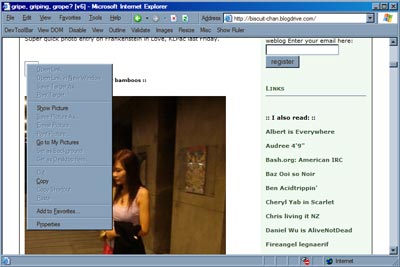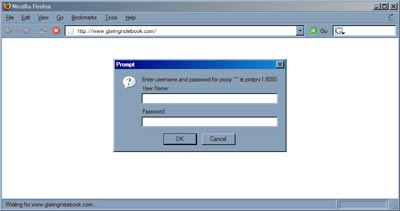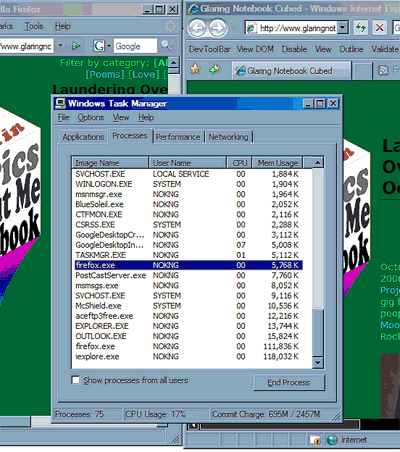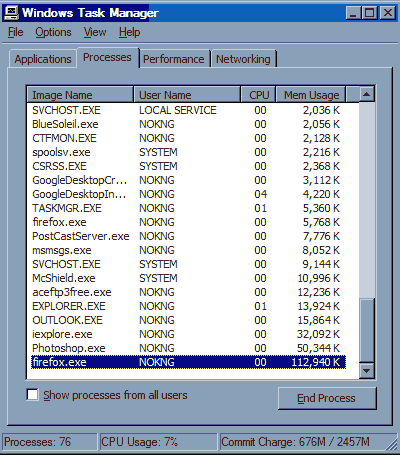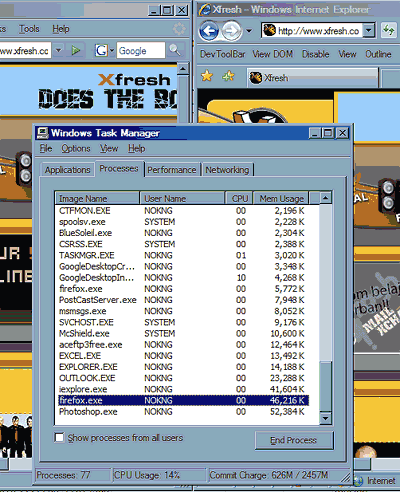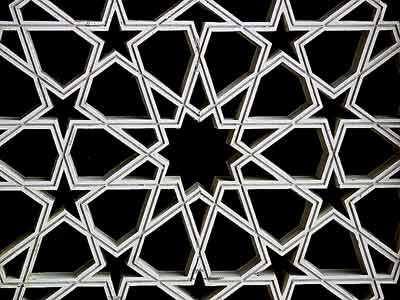So I downloaded Windows Internet Explorer 7.0 and Mozilla Firefox 2.0. I still prefer IE. Why?
Show Picture
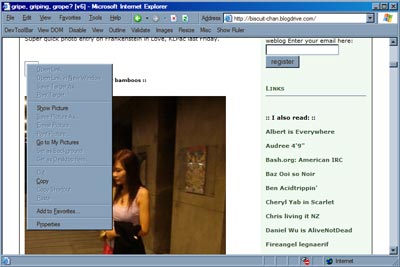
(This is a screenshot of IE6, with Show Picture as one of the menu items.)
Firefox is unable to load images by right-clicking and choosing Show Picture. BLOODY ANNOYING! This is especially so on sites which have lots of pictures, where it only loads halfway and gives up. On IE, I right-click and Show Picture on each picture. On Firefox, I have to reload.
Of course, on blogs with permalinks, I open those unloaded ones in a new window, but what about picture galleries?
Image Placeholders
In Firefox, some sites do not show image placeholders. I have no idea what causes this. In about:config, my browser.display.show_image_placeholders is already set to true.
Remember Me, The Proxy Password!
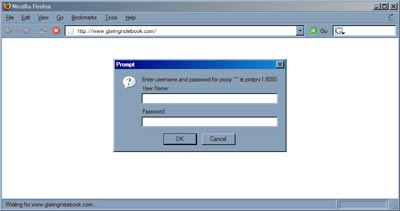
Firefox doesn’t remember my proxy password. It doesn’t even ask if it should remember.
Also, when the proxy server is down, the prompt keeps reappearing and bugging me.
Fanboyism
Why do blogs bother to say which browser was used to comment? Is the credibility of someone dependent on the browser and operating system he/she uses? Keep that trivia to yourself, you geeks. You make me ashamed to be a geek.
(I might as well put a sexuality option in my comment box. Or maybe this function will find better use in Lainie‘s blog.)
Addressing Issues
Whenever I Ctrl-N on IE, it remembers the address; Firefox opens a blank page. However IE7 decided to copy the behavior of Firefox by NOT copying the URL when pressing Ctrl-T. When I Ctrl-N on a page, I want to load another instance of that page (in those sites where they have annoying Javascript navigation bars that won’t let you Ctrl-T on those links, e.g. DPReview.) I then click on the link on the old window.
It’s just an option I wish they had. “Copy address to new window?” How polite.
It’s also useful when pressing Ctrl-N on a pop-up, to see what the address is. But IE7 takes it a step further! You can see the address bar! (It’s not editable, but you can copy the address!)
Transparent Flash
Developers bitch about transparent Flash here.
Make a flash that is transparent, and you won’t be able to click underneath it in Firefox. Very frustrating when you need to click on the HTML forms underneath it!
As for add-ons, I them pure and stock, like Porsches. 😛 Okay, fine, I have the Mouse Gestures add-on for Firefox and Developer Toolbar for Internet Explorer, but that’s it. I keep them simple so I don’t feel lost on other computers which do not have all my favorite add-ons installed.
Compability
Look, you can brag how much your code is correct by whatever standards, but if half the people can’t see it, why bother?
It’s more important to be backward compatible than to follow standards. Exactly which browser (or phone) chokes on a single <br>? Of course, HTML breaks in funny ways if you close your tags in the wrong order, but having to do <br /> is pointless.
I also see loads of HTML coders finding pains with CSS. Why go through all that effort? Use a table and stop bitching about how padding should or should not be. I’ve been using CSS for years now, but sometimes you just need to use good ol’ table work. Or simple hacks like stuffing all of your header into one imagemap. Calling the header image from CSS is just making pains for bloggers who wish to modify templates. I’d just slap a <center><img src=”http://www.glaringnotebook.com/zimages/(the link)”></center>. It works. It still works in Firefox 2.0. It even works in Internet Explorer 4.0. Don’t give yourself a shitting headache.
“But sir, <center> has been depreciated!”
So have the Scroll Lock and Pause/Break keys, but they’re still on keyboards and still work.
Can your site be viewed in some cybercafe in some remote area?
Memory Hogging
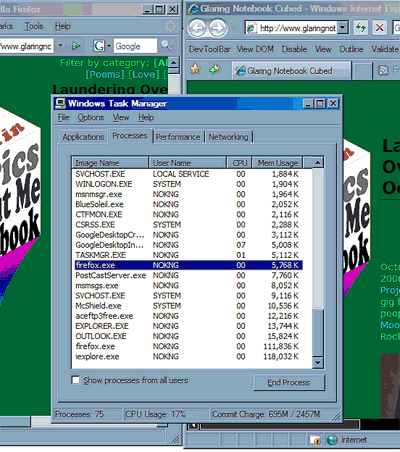
Both browsers consume about the same amount of memory… but wait, what’s that extra firefox.exe doing there?
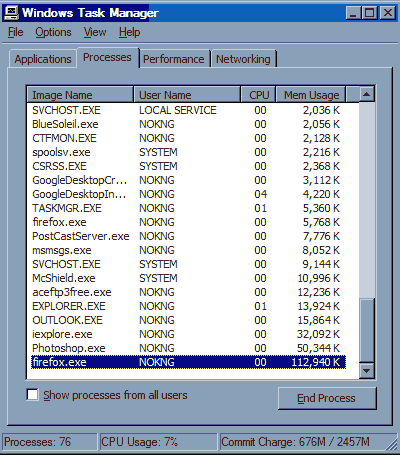
I then pressed Alt-Home on both (to get both browsers showing only a blank page.) Firefox did not dump its unused memory even after a minute.
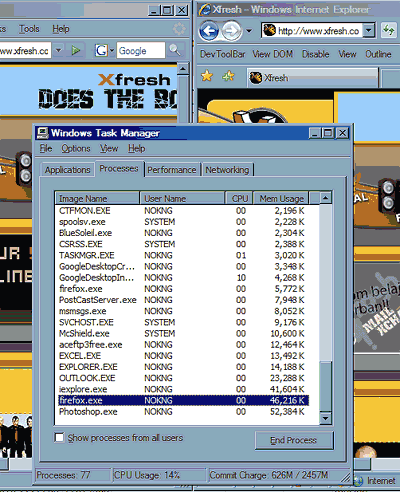
It was not until I loaded another page that the memory was properly reallocated. I think my huge amount of pictures brings up the memory usage compared to the Flash-heavy Xfresh. Weird.
Responsiveness
I clicked Firefox 2.0, then Internet Explorer 7.0. IE7 loaded first, FF2 a few seconds later. That’s the thing about Microsoft’s highly-integrated-with-operating-system programs – zippy. That’s why I still use Notepad. It’s instant.
Firefox also tends to stall when I start to download a file. That makes all the tabs unclickable for a while. (Apparently, the download manager should be cleaned often to avoid this.)
Firefox also tends to crash more often, taking all the tabs I hadn’t read to hell. With Internet Explorer, I can still salvage it because it prompts me, and I can type out the address in Notepad. Firefox just disappears.
Nothing does not crash. I’ve crashed a Mac. I’ve crashed Linux. I’ve crashed Notepad. I’ve seen iPods crash. Give me the keys to your Volvo, and I’ll crash it, too. 😀
The Tab’s On Me
IE7 supports tabs now, and it seems a hell lot more responsive than Firefox 2.0 when it comes to multiple tabs. By the third link I Ctrl-click on my links, Firefox stalls. I’ve always been a multiple window surfer, and Firefox greatly disappoints; I’d Alt-Tab in IE, and it would be up sooner.
Also, one thing about IE7’s tabs that I really like; when you open a new tab, it loads to the right of the current tab, not at the far right end of all the tabs. If I wanted to quickly switch to that window, I can Ctrl-Tab there, and Ctrl-Shift-Tab back to where I came from. On Firefox I have to keep Ctrl-Tabbing till I get there, then Ctrl-Shift-Tab till I get back. This option is enabled with “Open new tabs next to the current tab” in Tabbed Browsing Settings.
But hey, I have to use Firefox at home despite it annoying the heck out of me; Internet Explorer 6.0 cannot zoom text that is specified by pixels in CSS (damn you CSS coders who think small text is cool!) I need that zoom for my 19″ CRT on 1600×1200. 😛